If you Google yourself, odds are a listing will pop up with a link to Spokeo.com, which offers personal contact information for anyone with your name. Upon search it is amazing/freaky scary what you will find. Luckily, my current address wasn't listed, but my previous cell phone number and address to two former locations was.
My parents weren't so lucky. Their home address, phone number and a photo of their home was listed on the site, along with information about how much homes cost on average in their neighborhood, what the salary level for the area is, and the option to get a personal email and social network links. Luckily, removing your information off the site is pretty easy.
To remove yourself, go to Spokeo.com, search your name and click on your current state. If you find yourself and you want to delete your listing, copy the link of the page you are on with your personal information (as seen in the photo below-red arrow pointing to the link).
Then, go back to Spokeo.com and at the bottom of the page, click on "privacy" which will take you to a page where you will need to paste the link you copied. You have to provide your email address, so I would either use an alternate email or create one for this purpose. I would NOT provide your current email address...who knows what they will do with it.
You will then receive an email at the address you provided to confirm deletion. Once you do that it will be removed from the site. Keep in mind you might still see it on the site unless you delete your cache in your browser settings.
Recently
Subscribe to:
Post Comments
(
Atom
)
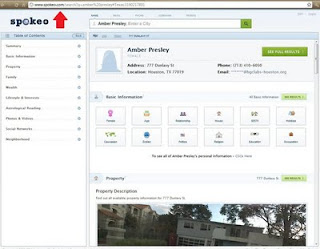
No comments
Post a Comment